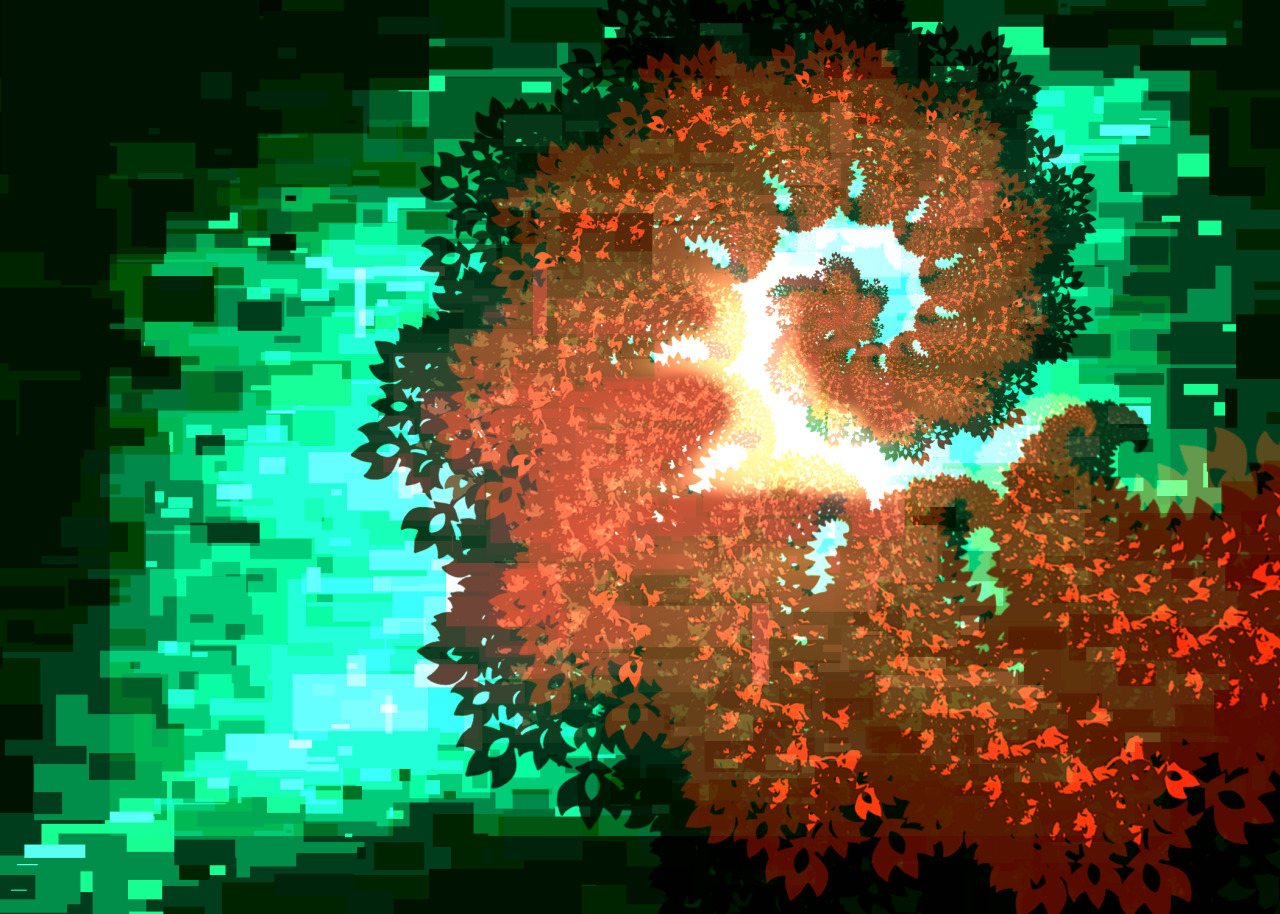Typographic parts of a glyph: 1) x-height; 2) ascender line; 3) apex; 4) baseline; 5) ascender; 6) crossbar; 7) stem; 8) serif; 9) leg; 10) bowl; 11) counter; 12) collar; 13) loop; 14) ear; 15) tie; 16) horizontal bar; 17) arm; 18) vertical bar; 19) cap height; 20) descender line. sourceSince we are currently familiarizing ourselves in Photoshop, we discussed about the character transformation within the text tool, that includes: Size, leading, kerning and tracking.
Size is already self explanatory, and most of us are familiar with it.
Leading is the space between each line in a paragraph.
Tracking is the space size between all characters.
While Kerning is the space size between specific characters.
Also a common misconception about "Fonts", the right term for it is "Typeface", while font is the combination of a typeface and style (e.g. arial bold, times new roman italic).
There are typefaces that doesn't have lower case letters or styles or both, and so there are these buttons within the character transformation menu where you can enable upper/lower case letters, bold/italic, super/subscript, etc.
Here's a sample playing around with the settings